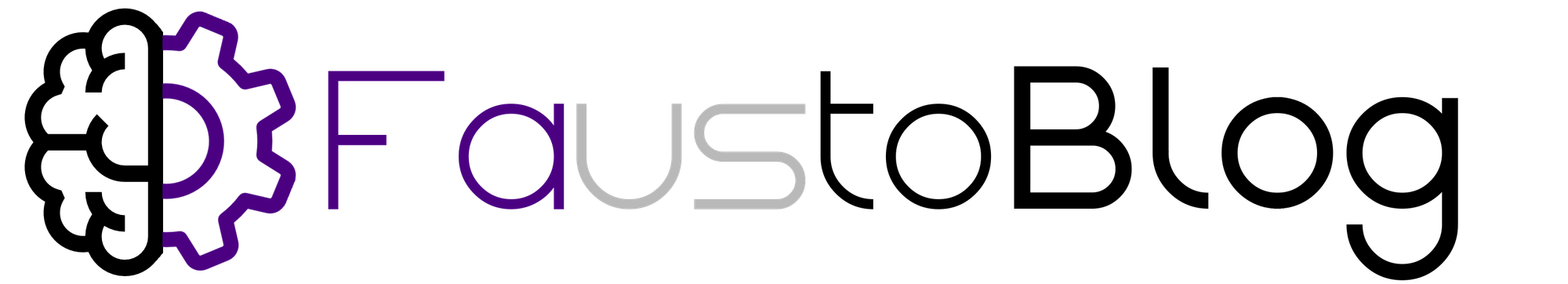Unlocking Python's Big Secret Weapon: A Friendly Chat About the GIL

Hey there, Python explorers!
Ever been in a conversation with seasoned Python developers and heard them whisper a mysterious three-letter acronym... the GIL? It sounds like some secret society or a super-advanced concept, right? Well, let's pull back the curtain together! The Global Interpreter Lock (GIL) is one of those 'guru' topics, but I promise, it's way less scary than it sounds.
So grab a coffee, get comfy, and let's have a relaxed chat about what the GIL is, why it exists, and how you can work with it like a pro.
What in the World is the GIL?
Imagine you have a fantastic kitchen, but there's only one master chef's hat. Anyone who wants to cook (execute Python code) must be wearing this hat. Even if you have four amazing chefs (threads) ready to work, only one can wear the hat at a time. The others have to wait their turn.
That's basically the GIL!
In more technical terms, the Global Interpreter Lock is a mutex—a type of lock—that prevents multiple native threads from executing Python bytecodes at the same time within a single process. This lock is specific to CPython, which is the standard and most widely used version of Python.
So, even if you have a powerful multi-core CPU, a standard Python program with multiple threads will only run on one core at a time. Sounds like a problem, right? Well, sometimes it is, and sometimes it isn't!
But... Why? The Reason for the Lock
The GIL wasn't created to make our lives difficult. It actually solves a very important problem: memory management.
CPython manages memory using a system called reference counting. Every object in Python (like a list or a number) has a counter that tracks how many variables are pointing to it. When the counter drops to zero, Python knows it's safe to remove the object from memory.
The GIL ensures that this reference counting process is thread-safe. It puts a single, big lock on the entire interpreter, which is much simpler and faster than putting tiny locks on every single object. This design made CPython easier to develop and made it simple to integrate with existing C libraries.
When the GIL Becomes a Bottleneck: CPU-Bound Tasks
The GIL becomes a real party-pooper when you're dealing with CPU-bound tasks. These are tasks that require a lot of processing power and keep the CPU busy.
Think about things like:
- Processing a massive image with complex filters.
- Running heavy mathematical calculations.
- Compressing a large file.
If you try to speed these tasks up using the threading module, you won't see any performance gain. In fact, it might even be slower due to the overhead of managing threads! Your multiple threads will just be politely waiting in line to grab that single chef's hat (the GIL), and your code will run on a single core.
Here’s a classic example. Notice how the multi-threaded version is not faster than the single-threaded one for this CPU-heavy task.
import threading
import time
def cpu_intensive_task(n):
"""Simulate CPU-intensive work"""
count = 0
for i in range(n):
count += i ** 2
return count
# Using multiple threads (will not be faster)
start_time = time.time()
threads = []
for _ in range(10):
t = threading.Thread(target=cpu_intensive_task, args=(10_000_000,))
threads.append(t)
t.start()
for t in threads:
t.join()
print(f"Multi-threaded time: {time.time() - start_time:.2f}s")
# Output: Multi-threaded time: 4.70s
# Single-threaded comparison
start_time = time.time()
for _ in range(10):
cpu_intensive_task(10_000_000)
print(f"Single-threaded time: {time.time() - start_time:.2f}s")
# Output: Single-threaded time: 4.66s
When the GIL is Your Friend: I/O-Bound Tasks
Here's where the story gets better! The GIL is not a problem at all for I/O-bound tasks. These are tasks where your program spends most of its time waiting for something external.
Examples include:
- Downloading files from the internet.
- Querying a database.
- Reading or writing to a disk.
When a Python thread is waiting for an I/O operation (like waiting for a website to send back data), it releases the GIL! This allows another thread to wake up, grab the GIL, and start running.
This is why threading is still incredibly useful in Python! It's perfect for programs that need to do many things that involve waiting. It allows you to manage multiple I/O tasks concurrently, which can dramatically speed up your application.
Let's see this in action by fetching a URL multiple times. The multi-threaded version will be significantly faster because while one thread waits for the network, another can run.
import threading
import time
import requests
def fetch_url(url):
"""A simple I/O-bound task"""
try:
response = requests.get(url)
_ = len(response.content) # Do something with the content
except requests.RequestException:
pass # Handle exceptions
urls = ['https://www.python.org'] * 256
# Multi-threaded version (much faster!)
start_time = time.time()
threads = []
for url in urls:
t = threading.Thread(target=fetch_url, args=(url,))
threads.append(t)
t.start()
for t in threads:
t.join()
print(f"Multi-threaded I/O: {time.time() - start_time:.2f}s")
# Output: Multi-threaded I/O: 1.22s
# Single-threaded version
start_time = time.time()
for url in urls:
fetch_url(url)
print(f"Single-threaded I/O: {time.time() - start_time:.2f}s")
# Output: Single-threaded I/O: 4.21s
It's like one chef puts a cake in the oven (an I/O wait) and then hands the chef's hat to another chef to start chopping vegetables. It creates the illusion of doing things at the same time, which is called concurrency.
How to Work Around the GIL: The Guru Moves
So what do you do when you really need to use all your CPU cores for a heavy task? You don't have to switch languages! You just need a different tool.
The multiprocessing Module
Instead of trying to get more chefs into one kitchen, why not build more kitchens? That's what the multiprocessing module does!
It creates brand new processes. Each process gets its own Python interpreter, its own memory, and—you guessed it—its own GIL. This allows your Python code to run on multiple cores in parallel, for real!
import multiprocessing
import time
def cpu_intensive_task(n):
"""Simulate CPU-intensive work"""
count = 0
for i in range(n):
count += i ** 2
return count
if __name__ == "__main__":
# Using multiple processes (will be faster!)
start_time = time.time()
with multiprocessing.Pool(processes=4) as pool:
results = pool.map(cpu_intensive_task, [10_000_000] * 10)
print(f"Multi-processing time: {time.time() - start_time:.2f}s")
# Output: Multi-processing time: 1.52s (much faster!)
# Single-threaded comparison
start_time = time.time()
for _ in range(10):
cpu_intensive_task(10_000_000)
print(f"Single-process time: {time.time() - start_time:.2f}s")
# Output: Single-process time: 4.66s
The downside? Processes use more memory than threads, and sharing information between them is more complex. But for true CPU-bound parallelism, this is the way to go in Python.
Other Powerful Tools
Besides multiprocessing, here are other ways to work around the GIL:
asyncio: For high-level, single-threaded concurrency, especially for I/O-bound tasks. It uses an event loop to manage many tasks efficiently without needing multiple threads.
import asyncio
import aiohttp
import time
async def fetch_async(session, url):
async with session.get(url) as response:
await response.text()
async def main():
urls = ['https://python.org'] * 256
# Async version
start_time = time.time()
connector = aiohttp.TCPConnector(limit=1024)
async with aiohttp.ClientSession(connector=connector) as session:
tasks = [fetch_async(session, url) for url in urls]
await asyncio.gather(*tasks)
print(f"Async time: {time.time() - start_time:.2f}s")
# Output: Async time: 0.94s
# Sequential version for comparison
start_time = time.time()
async with aiohttp.ClientSession() as session:
for url in urls:
_ = await fetch_async(session, url)
print(f"Sequential time: {time.time() - start_time:.2f}s")
# Output: Sequential time: 4.59s
if __name__ == "__main__":
try:
asyncio.run(main())
except ModuleNotFoundError:
print("Please install aiohttp to run this example: pip install aiohttp")
-
NumPy & C Extensions: Many scientific libraries like NumPy, SciPy, and Pandas perform heavy calculations in C code. They often release the GIL, allowing threads to run in parallel.
-
Alternative Python Implementations: Interpreters like Jython (runs on the JVM) and IronPython (runs on .NET) do not have a GIL. PyPy is another high-performance implementation that has experimented with ways to minimize the GIL's impact.
A Closer Look at Asyncio
Threading vs. asyncio: A Deeper Dive
Both threading and asyncio are used for concurrent I/O, but they achieve it in fundamentally different ways.
-
threadinguses Preemptive Multitasking. The operating system (OS) is in charge of managing your threads. It decides when to pause one thread and switch to another, a process called "preemption." This can happen at any time. This OS-level management adds some overhead and can make it harder to reason about where your code might be interrupted. -
asynciouses Cooperative Multitasking. The concurrency is managed by a single thread within your application—the event loop.asynciotasks explicitly give up control by using theawaitkeyword. This means your code decides when to switch tasks. This gives you more control, is generally more efficient for a very large number of tasks (thousands), and avoids certain thread-safety issues because you always know where a task switch can happen.
Think of it like this: threading is like a group of chefs who are constantly being interrupted and told what to do by a kitchen manager (the OS). asyncio is like a single, very organized chef who works on one dish until it's time to wait (e.g., for something to bake), and then immediately switches to the next dish on their own.
When to Choose threading over asyncio
So, if asyncio is so efficient, why would one still choose threading? While both models share memory, the decision often comes down to one critical factor: compatibility.
The asyncio model requires that all I/O operations be non-blocking and compatible with the await syntax. This means you must use libraries specifically designed for asyncio (like aiohttp for HTTP requests or asyncpg for PostgreSQL).
You should use threading when:
- Working with blocking I/O libraries. Many popular Python libraries (like the standard
requestsor many database drivers) are "blocking." If you call a blocking function, it will halt the entire thread. In anasyncioprogram, this would freeze the entire application. In a multi-threaded program, however, the OS simply switches to another thread. - Mixing I/O-bound and CPU-bound work. Sometimes a task involves some I/O followed by short, sharp CPU work. The OS-based preemption of
threadingcan sometimes handle this mix more gracefully thanasyncio, which could get "stuck" on the CPU-bound part and neglect other waiting tasks.
In short, asyncio is often more performant and scalable if your entire program can be built using async-compatible libraries. threading remains the go-to choice for adding concurrency to existing applications that rely on traditional, blocking libraries.
asyncio and the GIL: Key Considerations
Before diving into asyncio, keep these points in mind:
- It Does Not Beat the GIL for CPU Work: Since
asyncioruns on a single thread, it is still subject to the GIL. If you run a heavy, synchronous calculation, it will block the entire event loop, and you won't get any concurrency benefits.asyncioonly shines when it canawaitI/O operations, allowing the event loop to manage other tasks. - It's an "All or Nothing" Ecosystem: For
asyncioto work its magic, you must use async-compatible libraries from top to bottom in your I/O call stack. A single standard, blocking call (likerequests.get()) will freeze the entire event loop and grind your application to a halt. - Tip for Mixing Worlds: If you absolutely must run a piece of blocking code within an
asyncioapplication (e.g., a library that doesn't have anasyncversion), you can useasyncio.to_thread()(Python 3.9+). This function runs the blocking code in a separate thread managed byasyncio, preventing it from freezing your main event loop.
Visualizing GIL Behavior
To make it even clearer, let's visualize how threads and processes execute.
CPU-Bound Task
- Threading (with GIL): Only one thread runs at a time, as they wait for the GIL.
# CPU work: ### Idle/Waiting for GIL: --- Thread 1: |########--------|########--------| Thread 2: |--------########|--------########| - Multiprocessing (No GIL per process): True parallel execution across multiple cores.
# CPU work: ### Process 1: |################################| Process 2: |################################|
I/O-Bound Task
- Threading (GIL Released): Threads can overlap. While one waits for I/O, another can run.
# CPU work: ### I/O Wait: ~~~ Idle: --- Thread 1: |##--~~~~~~~~#####--------~~~~~~~~| Thread 2: |--##~~~~~~~~-----########~~~~~~~~|
asyncio (Single-Threaded Concurrency)
asyncio(I/O-Bound): A single thread runs an event loop that manages tasks. When a task waits for I/O (await), the event loop switches to another task, creating concurrency on one CPU core.# CPU work: ### I/O Wait: ~~~ Idle: --- Event Loop: |####~~~~####~~~~####~~~~####| Task 1: |####~~~~----~~~~####--------| Task 2: |--------####~~~~----~~~~####| Single thread switches between tasks cooperatively (~~~~ = I/O wait handled by event loop)
The Future of the GIL: Is It Going Away?
The Python core development team is actively working on the GIL. PEP 703 proposes making the GIL optional in CPython. This would allow developers to run Python in a "free-threaded" mode, enabling true multithreading. This initially added in 3.13, now improved in 3.14 known as free-threaded mode
This is a massive and complex undertaking with potential impacts on the performance of existing single-threaded code. While it's an exciting development, the GIL will likely be with us for a while longer!
Quick Decision Guide
Not sure which tool to use? Here’s a quick guide:
| Use Case | Best Tool | Why? |
|---|---|---|
| I/O-Bound (Modern, Async Libs) | asyncio |
Most efficient for I/O if the ecosystem supports it. Manages 10k+ connections easily. |
| I/O-Bound (Legacy, Blocking Libs) | threading |
Works with blocking libraries out-of-the-box. The GIL is released on I/O. |
| CPU-Bound (Calculations) | multiprocessing |
Bypasses the GIL by using separate processes for true parallelism. |
| High Concurrency (10k+) | asyncio |
Scales better than threads for a massive number of I/O tasks. |
| Simplifying Data Exchange | threading or asyncio |
Both share memory, threading requires locks due to preemptive multitasking. asyncio requires locks when operations span multiple await points or involve non-atomic shared state modifications. |
The Takeaway
Let's wrap this up! The GIL isn't a monster to be feared. It's a design choice in CPython with pros and cons.
- Is your task I/O-bound (lots of waiting)?
threadingorasyncioare fantastic choices. The GIL won't slow you down. - Is your task CPU-bound (lots of calculating)? Use the
multiprocessingmodule to unleash the full power of your CPU cores. - Working with libraries like NumPy? You might get parallelism with
threadingbecause these libraries often release the GIL.
Understanding the GIL is key to writing high-performance Python code. It helps you choose the right tools for the job and avoid performance traps.
So next time you hear someone mention the GIL, you can smile, nod, and maybe even share the chef's hat analogy. 😉 Happy coding!