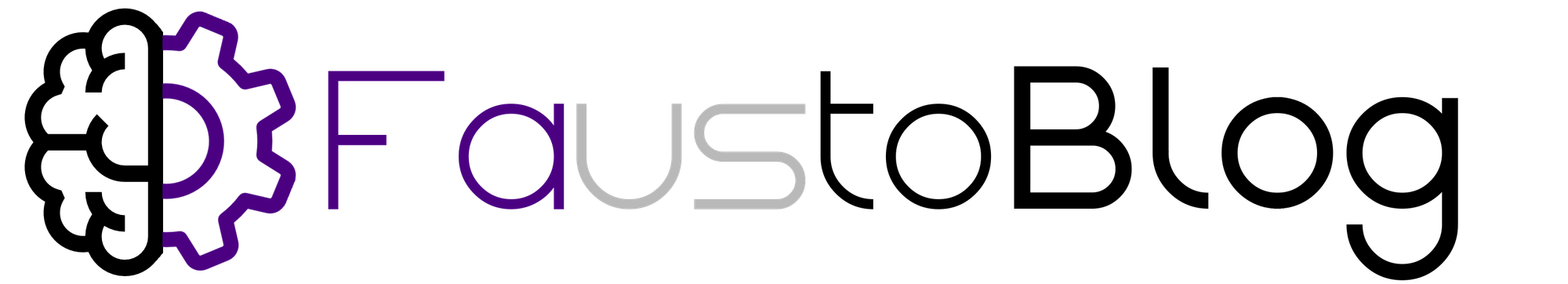Unlocking Python's Secret Weapon: The Magic of `__slots__`

Hey there, Python friends!
Ever feel like your Python programs are a little... hungry for memory? Or maybe you're building something that needs to be super-duper fast? Well, today we're going to pull back the curtain on a fantastic, slightly hidden feature in Python that can help with both: __slots__!
Don't worry, it sounds more complicated than it is. Let's dive in and see how this little bit of magic works!
The Normal Way: Everyone Gets a Backpack (__dict__)
Normally, when you create an object from a class in Python, it comes with a special little backpack. This backpack is a dictionary called __dict__, and it's where Python stores all the attributes for that object.
Let's imagine a simple class to represent a point in a 2D game:
class PlayerPosition:
def __init__(self, x, y):
self.x = x
self.y = y
# Let's create a player!
player1 = PlayerPosition(10, 20)
# We can see the backpack!
print(player1.__dict__) # Output: {'x': 10, 'y': 20}
# This backpack is flexible! We can add new things anytime.
player1.health = 100
print(player1.__dict__) # Output: {'x': 10, 'y': 20, 'health': 100}
This __dict__ is amazing because it's super flexible. You can add or remove attributes whenever you want! But... dictionaries themselves take up a bit of memory. If you're creating just one or two objects, who cares? But what if you're creating millions of them, like particles in a special effect or enemies in a game? That memory usage can add up fast!
The Lean, Mean Alternative: __slots__
This is where __slots__ comes to the rescue! It's a way to tell Python: "Hey, for this class, my objects will only ever have these specific attributes. No more, no less! You don't need to give them that big, flexible backpack."
Let's remake our class using __slots__:
class SlottedPlayerPosition:
# Here's the magic!
__slots__ = ['x', 'y']
def __init__(self, x, y):
self.x = x
self.y = y
# Let's create another player
player2 = SlottedPlayerPosition(50, 60)
# The attributes work just the same
print(f"Player is at ({player2.x}, {player2.y})")
By adding __slots__, we've told Python to be more efficient. Instead of a memory-hungry dictionary, it now reserves just enough space for an x and a y, and that's it. It's like trading your big backpack for custom-fit pockets. Much lighter!
The Superpowers of __slots__
So what do we gain from this? Two awesome things!
-
Massive Memory Savings: Because we're not carrying around a
__dict__for every single object, the memory footprint is much smaller. For applications with thousands or millions of objects, this can be a game-changer, saving you a significant amount of RAM. -
Faster Attribute Access: Accessing an attribute like
player2.xis also a little bit faster. Python doesn't have to look up 'x' in a dictionary; it knows exactly where to find the value directly. It's a small speed boost, but when you do it millions of times, it adds up!
The Catch (There's Always a Catch!)
__slots__ sounds perfect, right? Well, it comes with one major trade-off: you lose that flexibility we talked about. Since you told Python there would be no __dict__ backpack, you can't add new attributes on the fly.
player2 = SlottedPlayerPosition(50, 60)
# Let's try to add a 'health' attribute...
try:
player2.health = 100
except AttributeError as e:
print(e)
# Output: 'SlottedPlayerPosition' object has no attribute 'health'
Boom! Python stops you right there. This isn't a bug; it's the feature working as designed! You promised you'd only use x and y, and Python is holding you to that promise.
Bonus Round: __slots__ and Dataclasses!
If you love writing clean, modern Python, you might already be using dataclasses. They are fantastic for reducing boilerplate code. And guess what? They have built-in support for __slots__!
It's incredibly simple. You just need to add slots=True to the @dataclass decorator. Python will then automatically create the __slots__ attribute for you based on the fields you define.
Let's rewrite our player position class one more time, the dataclass way:
from dataclasses import dataclass
@dataclass(slots=True)
class DataclassPlayerPosition:
x: int
y: int
# Create a player
player3 = DataclassPlayerPosition(80, 90)
# It works just like before!
print(f"Player is at ({player3.x}, {player3.y})")
# And it has the same limitation - no adding new attributes!
try:
player3.health = 100
except AttributeError as e:
print(e)
# Output: 'DataclassPlayerPosition' object has no attribute 'health'
By adding slots=True, you get all the benefits of __slots__—less memory, faster access—with the clean, readable syntax of a dataclass. It's the best of both worlds for creating lightweight data objects!
So, When Should I Use It?
Here's a simple rule of thumb:
Use __slots__ when you are creating a very large number of objects from a class, and you know for sure that their set of attributes will not change.
- Great for: Data records, points, particles in a simulation, nodes in a tree, simple objects you'll have millions of.
- Not so great for: Objects where you need flexibility, configuration objects, or classes you plan to monkey-patch (which is usually not a great idea anyway!).
Let's Wrap It Up!
And that's the story of __slots__! It's a powerful optimization tool in your Python toolkit. It's not something you need every day, but when you're working on a performance-critical application, it can be your best friend.
You trade a little bit of dynamic flexibility for a whole lot of memory and speed efficiency. Pretty cool, right?
Happy coding! 🎉